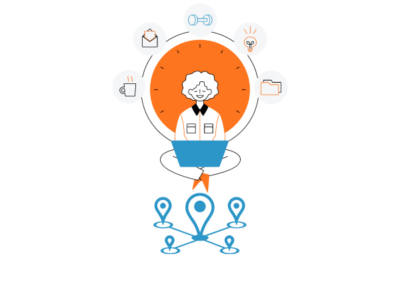When it comes to choosing software for your organization, there is a lot to consider. Of course, the obvious ones are price, functionality, and integrations, right? But have you ever considered the differences between on-premise vs. cloud software? Given the recent growth and adaptation of cloud software by a lot of organizations, many vendors are scrapping on-premise offerings and switching to the cloud. But what does that mean for businesses who have invested in and rely on on-premise software?
We break down the key differences between on-premise vs. cloud software below, to help organizations as they search for potential employee scheduling software providers.
What is On-Premise Software?

On-premise software is software that is managed solely internally. Everything from implementation to the running of the software is done in-house. Once the software is purchased, it is installed on internal servers, allowing users to maintain, update and ensure its safety.
More often than not, organizations choose on-premise software due to security. Many businesses in highly regulated industries with sensitive or valuable data opt for on-premise software. For them, knowing that their data is located in-house, within their own IT infrastructure gives them peace of mind.
What is Cloud Software?
Cloud software, often referred to as cloud computing differs from on-premises software in one critical way. Unlike on-premise software, cloud software is hosted solely by a third-party provider on external servers. That means that maintenance, storage, infrastructure, and security are all handled by the third party, and not by the end-users.
Organizations that work across multiple locations, or that are preparing for expansion on a global basis often opt for cloud software. This allows them to connect with customers, clients, partners, and employees anywhere in the world.
Cloud software is continuing to grow in popularity. According to Gartner, worldwide spending on cloud services is forecast to grow 18.4% in 2021 to a total of $304.9 billion. This is a big jump from the 2020 figure of $257.5 billion. In order to see why this number continues to grow, and why more companies than ever are switching, let’s break down the differences between on-premise vs. cloud software.
Key Differences of On-Premise vs. Cloud Software
There are a number of fundamental differences between on-premise vs cloud software. The only way to make an informed decision for your organization is to understand these differences, and what they mean to how you run your business.
Deployment
Software deployment includes all of the steps, processes, and activities that are required to make a software system or update available to its intended users. We briefly broke down this difference above:
On-premise
With on-premise software, all resources related to the software are deployed in-house, within the internal IT infrastructure. The business itself is responsible for maintaining the solution including updates, and all other related processes.
Cloud
For the most part, with cloud software, resources are hosted on the IT infrastructure of the software provider. Businesses who pay for the software are able to access those resources as much as, and when they want. The business/end-user doesn’t have to worry about maintenance, updates, or security of the software.
Cost

Of course, the final cost of the software license is decided by the software provider, regardless of whether it’s on-premise vs. Cloud software. However, there are other costs that need to be considered.
On-premise
If a business opts for on-premise software, they are responsible for the start-up and ongoing costs of the server hardware, power consumption, and space. There might also be costs associated with maintaining the software and servers – do you need to hire additional IT staff? As you grow, do you need to expand the IT infrastructure? All of these things cost money.
Cloud
Businesses that choose a cloud software model only pay for the resources they currently need. Without the cost of server hardware and upkeep costs, cloud software is often less of a burden. Cloud software also provides a lot of flexibility in terms of scaling. Whether you grow or downsize, you can adjust your costs depending on what cloud resources you use.
Control
As a business owner, having control over your resources and data is important. With software, the level of control you require can help you choose between on-premise vs. Cloud software.
On-premise
With on-premise software, businesses retain total control over their data, and what happens to it. This can be both a blessing and a curse. Of course, this means that businesses can prepare and plan for worst-case scenarios. It does, however, also mean that in the event of a disaster, nothing is backed up elsewhere and data can be lost.
Cloud
With cloud software, ownership of data is an area that a lot of vendors and companies struggle with. Data resides on the servers of the software providers, which has a lot of implications, some good and some bad. Of course, the main downside is that in the event of an outage on the behalf of the software provider, the business may not be able to access their data. On the other hand, if company servers go down for whatever reason, or in the event of a disaster, the company can rest assured that their data is backed up and salvageable.
Security
Related to the above point, the security of your software will also help determine whether on-premise vs. Cloud software is a better fit for you. Businesses should always be aware of the threat of malicious cyber-attacks and be prepared for it if it ever happens. Your security protocol will differ depending on whether you use on-premise vs. Cloud software.
On-premise
As we mentioned above, certain industries have extremely sensitive information. Hospitals, banks, and government organizations must maintain a certain level of security and privacy that not all cloud software providers can offer. Therefore, security is often the main reason that organizations opt for on-premise vs. Cloud software.
Cloud
The reason that most organizations opt for on-premise over cloud software is the vulnerability of the cloud. In recent years, there have been many publicized cloud breaches that resulted in the sharing of personal information on employees, log-in details, and other important data. In fact, according to Accenture, the average cost of cybercrime for organizations is $13million. The financial costs along with the threat of loss of intellectual property, security threats are very real and ever-present.
Compliance
Compliance is, of course, a huge factor for organizations. Regardless of what industry you operate in, your business likely operates under some form of regulatory control. When it comes to software and data, ensuring that your provider is up to par in terms of compliance should be a high priority.
On-premise
Certain industries require businesses to store and manage all of their data on-premise. Common regulatory controls with these regulations are the Health Insurance Portability and Accountability Act (HIPAA) for private health information, and the Family Educational Rights and Privacy Act (FERPA), which contains detailed student records, and other government and industry regulations. Under these regulations, having total control and knowledge of your data is imperative.
Cloud
Cloud software doesn’t have to be rules out simply due to compliance issues. It just means that organizations need to research diligently to ensure that the provider is up to code, and can vouch for their compliance with certain regulations. The key consideration is that sensitive data must be secured, and the privacy of customers, clients, employees and users must be ensured.
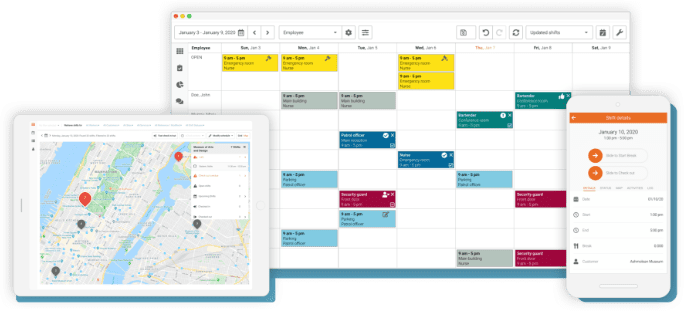
When it comes to choosing employee scheduling software, or any software for that matter, it is crucial to take the above points into consideration. There are options such as hybrid cloud solutions, that offers the best of both worlds. Celayix proudly offers cloud software through Amazon AWS, the world’s most comprehensive and broadly adopted cloud platform. If you’d like to hear more about our software, and if it can meet your needs, be sure to contact a sales advisor today!