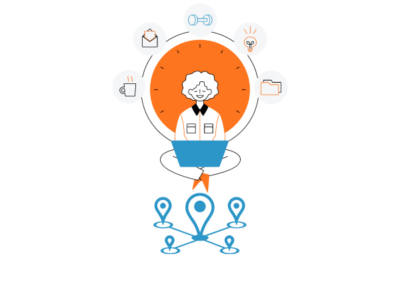Celayix is here to answer all your healthcare scheduling questions! We know that the healthcare industry has some additional requirements when creating schedules for their staff, as it will directly impact the lives of others. You also have factors like unpredictable demand, 24/7 shifts, varied shift patterns, and of course, unexpected pandemics!
So if you are still scheduling workers the old-fashioned way, i.e. pen and paper or spreadsheets, this is the blog for you. Our automated healthcare scheduling gives you more time to focus on patient care. Let us look after getting the right people scheduled at the right place at the right time.
Here are the most common questions in healthcare scheduling!
How do I ensure the right people are working my shifts?
Skill gaps exist within your workforce, so not every employee will be suited to work all open shifts. This is why you should create rules in your scheduling software around who can take your shifts. You can create the rule to meet whatever requirements you need, like certain skills, qualifications, etc., and once that is in place, anyone without these skills or requirements will not be eligible to take up your shifts. Easy!
How do I create conflict-free schedules?
Scheduling software like Celayix allows you to create the ultimate conflict-free schedule in minutes as it gets based on employee availability and skills. You are in control of who works what shift but you can give some power to your employees with features like self-scheduling and shift-bidding. That’s right, let your teams pick up what shifts suit them. You can choose rules like how many hours each worker can work or what skills/ qualifications a worker needs.

How should I communicate with my team?
We recommend that communication should be instant and efficient. This ensures that your team is being notified of all changes instantly and helps keep your schedules up to date. We would also recommend using mobile-friendly communication platforms. Emails are fine, but to ensure your teams see their schedule updates as soon as they happen, you should try using SMS or push notifications. This also allows your teams 24/7 access to their schedules so they can check it anytime, anywhere.
How can I avoid employees working overtime?
We get it. Overtime is costly for your business and is an issue for your employees, too, as it can lead to reduced productivity and burnout. We have a blog post here on employee burnout if you want to learn more. You should definitely be considering overtime when it comes to your employee scheduling. Scheduling software will allow you to schedule employees for shifts based on whether they will go into overtime or not. This means you don’t have to worry about having to manage all your team’s hours, as the overtime tool will do it for you!
What is the best way to find a replacement?
Finding a replacement can be difficult, especially in the healthcare industry. Finding the right substitutes for team members can be difficult as they usually need to meet certain requirements like qualifications and certifications. Not just any worker can fill in for a healthcare employee. This is why having a feature like Find a Replacement is so useful! With Celayix, when a worker cancels last minute, you can use the Find a Replacement tool, and it will allow you to choose from a list of eligible employees. Create specific rules around the eligibility of the workers, and only the employees who meet these requirements can be chosen!
How do I ensure my home health care employees are at the location they say they are?
Fraud in healthcare has risen in recent years. Don’t worry; you can use a tool such as geofencing to confirm your employee’s location. Geofencing uses GPS to allow you to set up a perimeter around a set location, and the workers can only check in once they are within this boundary. This ensures your team is always at the location they say they are, so you have peace of mind! Set this feature up using a mobile app. Geofencing also gives you the knowledge that your workers are working the hours they say they are
How can I tell if my team has checked in?
One way is to use time clocks to track employees’ time and attendance. You can also use a mobile-friendly option for your remote teams. Try using a mobile app that allows workers to check in and check out instantly from their phones. This gives you 100% accurate time and attendance data for your payroll!
What exactly is EVV, and how can I implement it?

If you work in healthcare, chances are you have heard of EVV or Electronic Visit Verification. Healthcare organizations offering personal and home healthcare services must provide Electronic Visit Verification. It is to prevent fraud incidents and problems with patients not receiving the care they require.
To ensure EVV compliance, you can use a mobile app. Put shift tasks in place that your team member has to check off before the end of their shift. Implementing electronic signature requests will help you know when these tasks are completed. The employees can sign off once they have started and ended their shift.
What’s the easiest way to fill my schedule?
The most efficient and easy way to fill your schedule in minutes is to use artificial intelligence. AI has seen huge business growth over the last few years. In fact, in a report by Gartner, they state that the use of AI has grown by over 270% during the last few years! AI uses historical data to recognize patterns and can use this information to create schedules in minutes.
Implementing scheduling software can be the answer to a lot of your healthcare scheduling questions. Here at Celayix, we feel like we have answers to all your employee scheduling issues.
Still have questions about healthcare scheduling that weren’t answered in this blog post? Let us know by filling out a Contact Us form here.