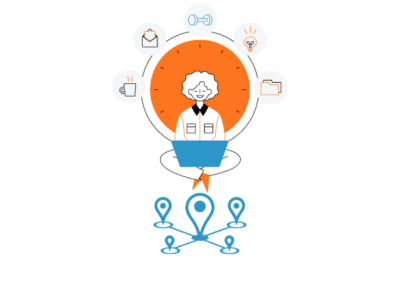Crisis planning has become more important than ever for your company, thanks to the COVID-19 pandemic. Until this point, crisis planning hasn’t been at the top of the list of business priorities. However, we’ve seen how the pandemic continues to endlessly disrupt organizations, their operations, and their workforces. It has meant that companies are working with reduced workforces and lower revenue. Needless to say, it’s been a crisis for the majority of businesses.
This is why many companies are beginning to look at automation as a crisis planning solution for their business. Automation is really practical, and we are seeing more and more organizations turning to automation to meet their needs in areas such as employee scheduling, workforce planning, customer service, and more.
Automation gives you the power to react immediately when a crisis occurs.
What is Crisis Planning?
Well, firstly, we should look at what constitutes a crisis. A crisis is an event or series of events, that can create a threat to an organization’s existence. So crisis planning outlines how your business will react if a crisis occurs. The plan should identify who will take action and their roles. A crisis management plan aims to minimize damage and restore business operations as quickly as possible. (asana.com)
How can Automation help with Crisis Planning?
Save time and money:
It should be obvious that there are huge cost and time savings associated with implementing automation into your business. In fact, in an article by Forbes.com, a business that implements automation can save a staggering 4.7 million dollars per year! Employees no longer need to spend valuable time on repetitive and time-consuming tasks that an automated process can do instead. In WorkMarket’s 2020 In(Sight) Report, employees consider aspects of their jobs that can be done automatically. According to the report, 53% of employees state that they can save up to 2 work hours daily through automation.
Saving money is great, but automation reduces the workload on employees and increases their capacity to do meaningful and worthwhile work too.
Improved business processes:
Automation for crisis planning saves time and reduces the human error associated with the tasks. We all know human error can naturally occur, but automation removes it completely as it uses Artificial Intelligence.
Improved customer experience:

Effective communication during a crisis is super important if you’re a company dealing directly with customers. Automation means you can save time dealing with a customer, reducing the need for your customer service agents to speak directly with customers. Chatbots that utilize Artificial Intelligence will reduce the reliance on your human workforce. You can set up these chatbots so they can answer frequently asked questions, which wastes a lot of customer service agents’ time.
As well as that, many customers prefer to deal with their issues online. Rather than spending substantial time waiting on the phone to speak with an agent, they resolve their issue instantly.
Examples of Automation that help with Crisis Planning
Now that we’ve looked at how automation can help your company, let’s look at specific examples as to how automation can play a role in your crisis planning.
Automated Scheduling
Automated employee scheduling systems, such as Celayix, allow staffing managers to fill open positions while applying rules-based technology. For example, you can include requirements for specific skills and certifications and adherence to complicated labour laws. Scheduling is a tedious task that takes up a lot of time. With an automated system in place, you are reducing time and effort for your employees.

Automated scheduling is also great in that it lets employees know their schedules well ahead of time. This is really important for employees; research states that only 39% of workers report having regular work schedules, and even worse, 14% of them report having shifts cancelled at the last minute.
It is also helpful if an incident occurs in the workplace. It gives managers real-time information on who was working on the day, where they were working when they worked and the shift length. When it comes to crisis planning, this information is vital. Management can use this information to resolve any disputes with employees quickly.
Workforce Planning
As an organization, you need to be reactive and adaptable. This means being able to make decisions quickly based on what is happening. We know that the unexpected happens in business all the time, but business leaders need to be able to make decisions quickly to combat issues. As the recent COVID-19 crisis shows, you can be caught off guard by things way beyond your control. Your workforce needs to be adaptable also.
An automated system can help forecasting for busy periods in your business. It uses AI, allowing you to see when to hire additional staff during peak business times.
Find a Replacement Tool:
This helpful Celayix tool mitigates the risk associated with employees cancelling shifts at the last minute. As you know, we can be blindsided by events beyond our control. This can impact people’s ability to come to work. At moments like this, a quick and confident response is essential. Ensuring that staffing requirements are covered and that lack of availability doesn’t start to impact productivity is essential.
Celayix’s Find Replacement allows you to contact another employee to fill a shift at the last minute easily. You can input your requirements for the shift, and only employees who meet these requirements will be shown. Your automated system will send them a request directly, saving your scheduler time in having to reach them via phone or email and await a response.
Automated Communication
As discussed, crisis planning means you have to have different procedures in place when a crisis occurs. For example, this can be the way in which you communicate with your staff in times of crisis. An automated system will allow you to send out messages via email/SMS/push notification to alert staff. Automated communication means fast communication and you will have the ability to send notice of upcoming staffing needs, share emergency information and deploy your employees easily.
Crisis Planning is a difficult task, but with the help of automation and AI, you can make it that little bit easier. By implementing automation into your work practices, you are giving your business an advantage and reducing risk. Not only will automation help your business in its crisis planning, but it will also prepare it for the future.