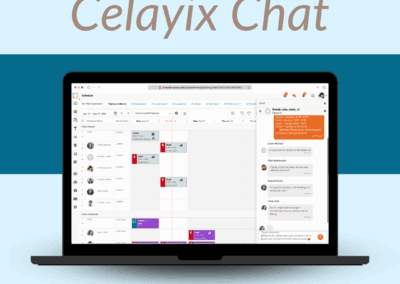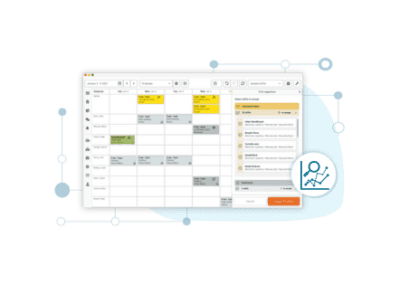Managing employees across multiple locations can become challenging as companies grow and expand. Scheduling employees across different areas can be complex, especially if the schedules need to be appropriately coordinated. The first section will discuss some problems associated with employee scheduling for multiple locations. Consequently, the remainder of the blog explains why you should have an employee scheduling software for multiple locations.
Problems with Handling Employees in Multiple Locations
Communication and Coordination:

One of the significant challenges of employee scheduling in multiple locations is communication and coordination. Managers must ensure that they are in constant communication with employees across different locations. This can be difficult, especially if employees work in different time zones. Poor communication can lead to missed shifts, confusion about schedules, and a lack of teamwork. This can hurt productivity.
According to a study by McKinsey, communication breakdown is a significant cause of project failure, with 56% of large IT projects failing due to communication issues. In multi-location employee scheduling, communication breakdown can result in missed shifts, scheduling conflicts, and a lack of coordination that can cause productivity to suffer.
For example, suppose a manager fails to communicate a change in the schedule to an employee at a different location. In that case, that employee may not show up for their shift, resulting in understaffing and a loss of productivity.
Time Zone Conflicts:
Scheduling employees across different time zones can be difficult. Time zone differences can cause scheduling conflicts. It’s also hard to make sure employees are available during their scheduled hours. This can lead to not enough staff, missed work times, and lower productivity.
According to a survey by The Workforce Institute, 43% of global employees work at least some time remotely. This means that scheduling employees across different time zones is becoming increasingly common. However, time zone differences can make it challenging to ensure everyone is scheduled properly, resulting in scheduling conflicts and understaffing.
For example, suppose a manager schedules an employee in a different time zone for a shift outside their regular working hours. In that case, the employee may be unable to work that shift, resulting in understaffing and a loss of productivity.
Employee Availability:
Another area for improvement with multi-location employee scheduling is ensuring that all employees are available for their assigned shifts. In some cases, employees may be unable to work due to other commitments or scheduling conflicts. This can result in understaffing and a lack of productivity.
According to a CareerBuilder survey, 41% of employees have missed work due to personal or family issues. This means that ensuring employee availability can be challenging, especially when scheduling employees across multiple locations. For example, suppose a manager schedules an employee for a shift when the employee has a personal commitment. In that case, the employee may be unable to work that shift, resulting in understaffing and a loss of productivity.
Employee Preferences:
Managers must consider employee availability and preferences when scheduling shifts. Some employees may prefer to work specific shifts or at certain locations. Balancing employee preferences with the company’s needs can be difficult, but ensuring employees feel valued and appreciated is essential.
A Gallup study shows that engaged employees are essential for a successful business. They are more productive, profitable, and better at serving customers. However, it can be difficult to schedule employees in a way that satisfies both their preferences and the company’s needs, especially when managing multiple locations. If a manager assigns an employee to a shift or location they dislike, that employee may become less engaged and less productive.
Payroll and Record-Keeping
Managing payroll and record-keeping across multiple locations can be challenging. Ensuring employees are paid accurately and on time requires significant coordination and attention to detail. Failure to keep accurate records can result in payroll errors, missed payments, and legal issues.
According to a survey by Zenefits, 33% of small business owners have been penalized for payroll mistakes. Managing payroll and record-keeping across multiple locations can be challenging, especially when dealing with different tax laws and regulations. Failure to keep accurate records can result in payroll errors, missed payments, and legal issues.
For example, suppose a manager needs to keep correct records of an employee’s working hours. In that case, the employee may not be paid for all the hours they worked, which results in a loss of productivity and employee dissatisfaction.
Multi-location employee scheduling can be challenging and requires careful planning and coordination. Communication, time zone conflicts, employee availability, employee preferences, and payroll and record-keeping could be improved by scheduling employees across multiple locations. Managers can ensure employees are productive and happy regardless of location by addressing these issues and developing effective scheduling strategies.
How to Handle Multi-Location Employee Scheduling
Managing employees across multiple locations can become challenging as companies grow and expand. Scheduling employees across different locations can be complex, especially if the schedules need to be coordinated appropriately. This section will discuss best practices for handling multi-location employee scheduling.
Use a Centralized Scheduling Software for Multiple Locations:
A centralized scheduling system like Celayix can help managers schedule employees across multiple locations more efficiently. According to a study by The Aberdeen Group, companies that use a centralized scheduling system see a 20% improvement in productivity and a 30% reduction in scheduling errors.
This system should be accessible to all employees and allow easy communication and coordination between employees and managers. Using a centralized scheduling system can also help ensure that all employees have access to the same information, reducing the risk of miscommunication and scheduling errors.
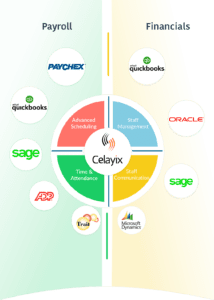
Consider Time Zone Differences:
When scheduling employees across different time zones, it’s essential to consider the time differences and ensure everyone is scheduled correctly. According to a survey by The Workforce Institute at Kronos, 58% of employees say they struggle to balance work and personal commitments, highlighting the importance of providing advance notice when scheduling shifts. This can be challenging, but several strategies can help. For example, managers can create a schedule that considers the different time zones or a scheduling system that automatically adjusts for time zone differences.
Ensure Employee Availability:
Managers should give employees as much notice as possible about their work schedules. This helps employees plan their lives around their shifts. A CareerBuilder survey found that 70% of employees consider flexible work schedules very important for job satisfaction, so it’s crucial to consider employee needs. Also, managers should talk to employees about when they are available and what their preferences are and try to meet those needs whenever they can.
Any good Scheduling Software for Multiple Locations will ensure that all open shifts are available to employees who set their availability according to the managers. This ensures that managers aren’t required to check each location physically, as employees can accept and clock in their shift using the mobile app or time clock.
Balance Employee Preferences and Business Needs:
While it’s important to consider employee preferences, balancing them with the business’s is essential. Managers should prioritize the companys when scheduling employees but should also work to accommodate employee preferences whenever possible.
For example, managers can create a schedule that considers employee preferences and ensures that all shifts are adequately staffed. According to the CareerBuilder survey, 24% of employees are unhappy with their work schedule. Again, this highlights the importance of finding a balance that works for employees and the business.
Use Time and Attendance Software:
Time and attendance software can help managers track employee working hours, monitor attendance, and manage payroll across multiple locations. This software can also help ensure that all employees are paid accurately and on time, reducing the risk of payroll errors and legal issues.
According to a Paychex survey, 29% of small business owners say managing time and attendance is a significant challenge. This highlights the importance of using time and attendance software to manage payroll and record-keeping.
Provide Ongoing Training and Support:

Managers need to train and support employees continuously in using the centralized scheduling system and time and attendance software. This training should cover utilizing the system, reporting time and attendance, and handling scheduling conflicts. A LinkedIn study found that 94% of employees would stay longer at a company that invests in their career development, emphasizing the value of regular training and support.
In conclusion, handling multi-location employee scheduling can be challenging. Still, by following best practices such as using a centralized scheduling system, considering time zone differences, ensuring employee availability, balancing employee preferences and business needs, using time and attendance software, and providing ongoing training and support, managers can ensure that their employees are productive and happy, regardless of where they are located.
How Can Celayix Help?
Celayix Scheduling software is an advanced employee scheduling software for multiple locations. With our user-friendly interface and comprehensive features, Celayix can help reduce scheduling errors and improve productivity while ensuring all employees are appropriately organized.
One of Celayix’s benefits is its centralized scheduling system, which allows managers to schedule employees across multiple locations from a single platform. This can help reduce scheduling conflicts, miscommunication, and errors, allowing for easy coordination and communication between employees and managers. In addition, Celayix can automatically adjust for time zone differences, ensuring that all employees are scheduled according to their local time.
Celayix offers real-time employee attendance and hour tracking, streamlining payroll processing and compliance management across geographically diverse locations. The platform empowers employees with self-service capabilities, including schedule viewing, time-off requests, and shift swapping, fostering greater autonomy over their work arrangements. Consequently, Celayix simplifies the intricacies of multi-location employee scheduling for managers, contributing to enhanced productivity, improved employee morale, and positive business results.