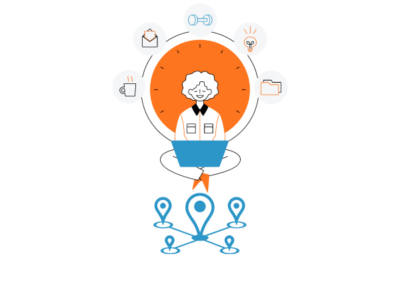So you’ve been asked to look into new employee scheduling software for your organization. A quick Google search turns up a large number of vendors… who appear to be about the same.
In fact, there is a wide range of employee scheduling systems available. Some claim to work for anyone; others appeal to a few vertical markets. Some are not user-friendly and are clunky to use. Others provide more features than you will ever need. And of course, they come with all different price tags.
If you’ve never purchased scheduling software before, where do you start?
A good place to start is with these nine questions. If you ask each vendor these questions, you will quickly begin to see some significant differences in their offerings.
Here’s a quick summary of the nine questions to ask each vendor. Each question is discussed in more detail below.
Nine questions to ask: summary
1. Is your system the right size for my needs?
2. Can your system grow as my business grows?
3. How well do you understand my industry and my scheduling problems?
4. Can you show me my schedule the way I want to see it?
5. Can your software link to other systems for billing, payroll, accounting, and so on?
6. Is your software licensed, or hosted as a service through the Internet?
7. What payback period can I expect?
8. Can you give me a guided demo over the Internet?
9. Do you have references I can call?
Question 1: Is your scheduling software the right size for my needs?
Most employee scheduling software solutions are designed to solve simple employee scheduling problems, just a step up from doing it yourself with Excel. Do you have a small, stable staff? Do you just need to print employee schedules and a few basic reports? Then a low-end system might suffice for you.
But do you have more complex considerations, such as dozens or hundreds of employees who turn over quickly? Do you need to follow union rules, or comply with labor laws? Should the system to compile employee time-sheet information, and pass it to your payroll system? Do you need many reports, or the ability to set up your own custom reports?
If your employee scheduling software requirements are more complex, a low-end package probably won’t do. You will need to look for a mid-range or enterprise solution. If the vendor has only one system, make sure it’s the right size for your organization.
The right size means that it can handle your number of employees, your need for data exchange and reports, and any complex requirements you may have.
Question 2: Can your scheduling software grow as my business grows?
Every business changes over time. Your employee scheduling software may start in one department, but could it spread to other departments or even your whole enterprise? In the future, is it possible that your organization will shift its business model? Do you foresee any need for your staff to book their own availability or requests for time off? Will you likely need to integrate with other time and attendance software?
Make sure the scheduling software can expand to meet your changing needs over the long haul.
Question 3: How well do you understand my industry and my employee scheduling problems?
A good vendor should understand the challenges you face in your particular industry. Ask how many other customers they have in your sector, or how many customers face similar problems as your organization. The vendor’s expertise in your line of business can benefit you in several ways. For one, it saves you the trouble of educating them about how your industry works. For another, it means they can offer advice and best practices for solving common problems in your field. And a vendor with experience in your sector can help you set up a good workflow for your key processes since they’ve already done that for other clients in your sector.
Question 4: Can you show my schedule the way I want to see it?
Like many organizations, you probably started creating your employee schedules in Excel because it was fast, easy, and inexpensive. Excel is an excellent tool for creating and printing schedules that are visually understandable. You are free to create your own schedule formats, type information directly into cells, and apply colors to shifts. But, just like using pen and paper, a spreadsheet isn’t smart enough to tell you about any employee scheduling mistakes.
For example, with Excel, you can double-book an employee, or push them into mandatory overtime, without ever realizing it. The challenge is to find scheduling software with the visual flexibility of Excel and enough smarts to meet your needs for error-checking and business rules compliance.
Most employee scheduling systems provide a fixed number of formats for viewing your schedule. Make sure that the vendor’s scheduling system provides a format that presents your schedule in the way you want to see it. Otherwise, you will find their scheduling system difficult to use and understand. Ideally, an employee scheduling system should allow you to dynamically create and customize your own schedule views.
Question 5: Can your scheduling software link to other systems for billing, payroll, accounting, and so on?
You should avoid closed systems that can’t talk to other software. Ask the vendor what links they have already built to other systems, such as QuickBooks, payroll processing, and so on. If they don’t already link to your third-party system, ask the vendor what interface options are available.
Question 6: Is your software licensed, or hosted through the Internet?
There are two main pricing and delivery models for software these days. One is more like buying a car with full payment upfront; the other is more like leasing a car with low monthly payments.
If you want the software, your employee schedules, and your payroll data to reside on your own system behind your own firewall tended by your own IT staff, you want the traditional licensed software model. This means you pay one lump sum for the system, plus an annual maintenance fee for support and updates. And your company is in control of your system, with your IT people responsible for your own data security and system up-time.
If you’d prefer to make your own decision for your department, without waiting for IT, the hosted or “cloud” model may suit you best. This means your people can access the system from anywhere at any time through the web, with no need for IT to install any software or tweak any hardware.
You pay a low monthly fee for each user on the system, and the vendor is responsible for safeguarding your data and keeping the system working. Generally you can pay for cloud computing out of your operating budget, with no need to make a capital purchase. Cloud computing will generally be up and running faster than a licensed system.
If you have a preference—or you haven’t yet made up your mind—make sure the vendor supports both models.
Question 7: What payback period can I expect to see?
Employee scheduling programs can range from $100 to tens of thousands of dollars. You should expect to pay more if you’re trying to solve complex employee scheduling or business problems. Ask the vendor what type of payback their clients normally experience. When setting your budget, a good rule of thumb is to look for a payback in six to nine months.
Where will this return-on-investment (ROI) come from? Here are the likely areas of cost savings:
- Are your schedulers and middle managers spending too much time handling calls from employees asking about their schedules, managing requests for time off, hunting down employees to fill short-notice shifts, and calling employees to verify that they arrived at their shifts? (A good system can drastically cut down these tasks, freeing up time for managers to attend to more strategic activities.)
- How much can you save in un-billable overtime if your call-out lists automatically exclude any employees who must be paid overtime? (A good workforce scheduling system can cut unrecoverable overtime payments in half.)
- What would you save in training costs if your turnover rate fell by 25%? (A good system can substantially reduce payroll errors, turnover, and training costs.)
- Ask the vendor to help you quantify these expected savings for six to nine months, and see what kind of budget seems realistic.
Question 8: Can you give me a guided demo over the Internet?
Most low-end employee scheduling products offer a self-serve evaluation version. This works well if a program is simple, your needs are limited, and you have the time to learn how the software program works. But more robust systems offer more features and more complexity. Translating these features into a meaningful workflow that satisfies your business goals can take a lot of time and be somewhat overwhelming.
It’s better to get a custom demo over the Web, scheduled at your own convenience in your own office. Ask the vendor if they can provide a guided tour where you can ask questions—not a canned demo or evaluation copy they make you figure out on your own. This will let you see exactly how the system can work for your organization, without having to invest a lot of time learning it.
Before the demo, make a list of things you want to see, and how you want to see them. See if the vendor can load your actual employee scheduling data, or present their sample data in a way that’s familiar to you.
Next, describe your challenges to the vendor. Outline the top four or five scenarios important to you, and ask them to show you step-by-step how to accomplish your goals in each case.
As the demo unfolds, study how usable the system seems to be, and how well it solves the problems you throw at it. Do you need to manage pay and budget information? Would you like to save time by automatically assigning open shifts? Do you have specific business rules to enforce? Would you like to look at add-on applications, like check-in/check-out modules?
A successful demo lets you clearly visualize how the system would be used in your organization.
Question 9: Do you have references I can call?
Always check the vendor’s references. Before you make a decision to buy, speak with their customers. Ideally, their references should be in the same or similar line of business as yours. Ask them how smoothly the installation and training went, how gracefully the vendor handled any issues, and what type of payback they experienced. The vendor’s attention to customer service should figure prominently in your purchase decision.