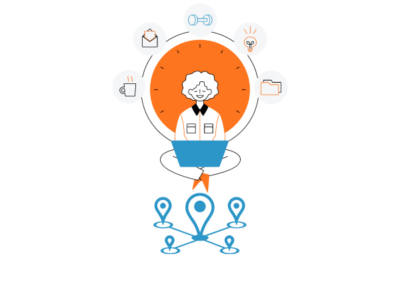As a manager for hourly/shift workers, you have more than likely received a shift swapping request already this week, right? No matter how much time you invest in getting your schedule “just right”, things will always pop up. Whether it’s an unexpected event, a personal appointment, or even illness, shift swapping is bound to occur.
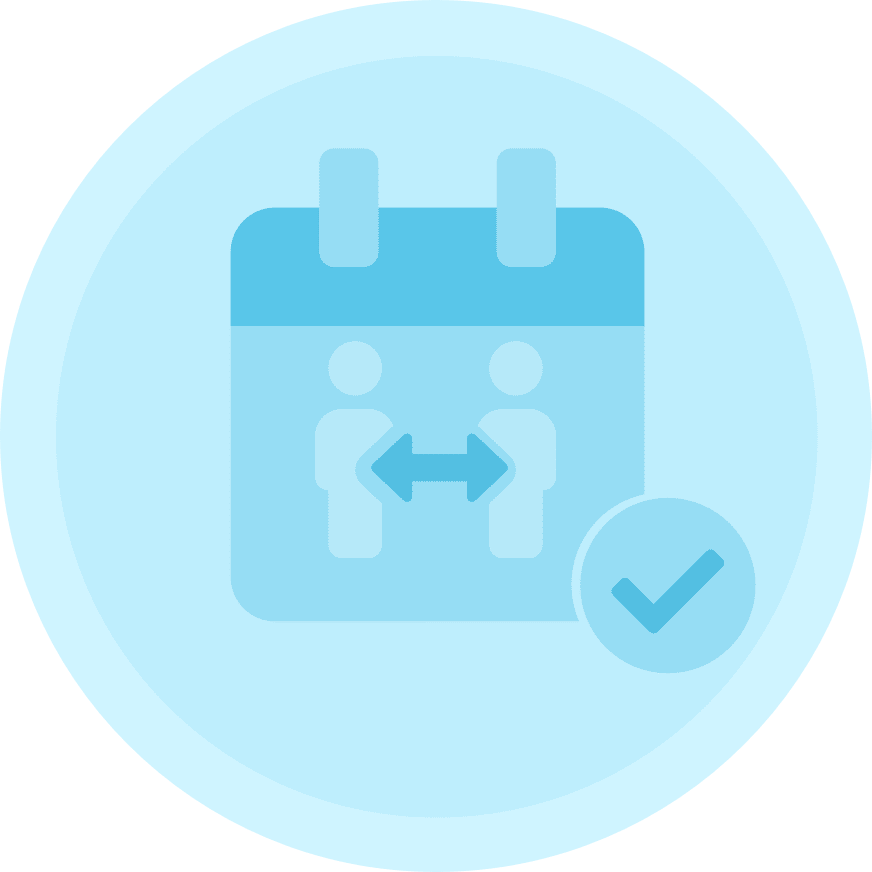
Shift swapping is up there with one of the most frustrating tasks for any scheduler. Depending on how employee work schedules are managed, swaps have to be either remembered, manually updated, or redistributed – all of which takes time and effort.
Not only that, but swaps can lead to increased schedule errors, missed shifts, and no-shows if not managed correctly. Overall, shift swapping is a nuisance to regular operations. So, why do managers allow it?
The Problems with Shift Swapping
As mentioned above, schedule adjustments are nothing short of painful to manage. Surveys show that 71% of all schedule managers receive regular requests from staff to adjust the schedule. So why don’t they just let employees swap shifts whenever they want?
Wage discrepancies
One of the first reasons managers are hesitant to allow staff members to freely engage in shift swapping is wage differences. Most employees are unaware of the budget constraints around employee scheduling.
Shift swapping opens up opportunities for budgets to be exceeded, and for labor costs to get out of hand. Of course, if it were a once-off, shift-for-shift swap, there would be no issue. This often isn’t the case though.
Gap in skills/qualifications
Another consideration of managers when setting schedules is employee skills and qualifications. It is important to ensure that each shift has the necessary coverage from employees with the skills/qualifications for the job. If managers allow shift swapping, employees may not think to find someone with the same skill set or knowledge as them. This lack of consideration can lead to dissatisfied customers/clients, having a negative impact on your reputation.
Crossed wires & missed shifts
Employee scheduling has enough moving parts as it is, let alone when you add in shift swapping. Allowing employees to freely swap shifts creates opportunities for confusion, leading to scheduling conflicts. Miscommunication can occur regarding what shifts are being swapped, shift start/end times, or even if the swap will happen. If shift swaps aren’t managed effectively, shifts will inevitably be missed or interrupted in some way.
Change management
The final issue with shift swapping is how managers handle the schedule changes. Depending on your existing processes, swapped shifts might have to be updated on the schedule, which then needs to be redistributed. If this isn’t done correctly, managers can be left unaware of changes.
Not only that, but manually handling all shift swapping is time-consuming. The time taken to communicate changes to management, update schedules, adjust coverage and notify other team members could better be spent elsewhere.
Best Practices to Manage Shift Swapping
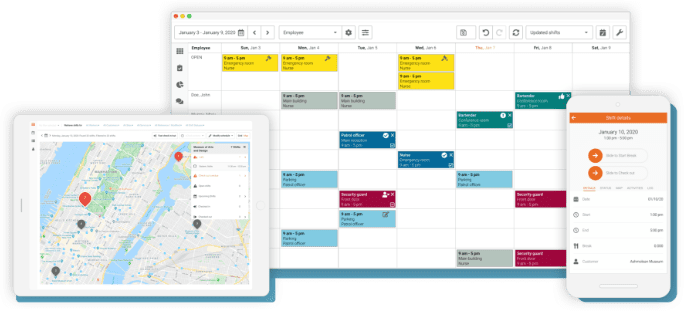
Shift swapping is certainly a challenge. However, there are initiatives you can take as a schedule manager to make it work. Firstly, look at creating a shift swapping policy. This creates a framework for you to introduce all of the ideas below in a structured way.
The easiest way to manage shift swapping so it doesn’t negatively affect your business operations is with employee scheduling software. While schedulers may argue that it isn’t necessary, there is a wide range of reasons that employee scheduling software can help. Generally, it provides automation to all scheduling processes, reducing the risk of all of the problems above. Let’s break down the features/tools from software like Celayix that can make shift swapping much easier to manage.
Shift Drop
The first step in shift swapping is an employee deciding they don’t want to work their assigned shift. With Celayix, employees simply need to view their schedule in the mobile app, find the shift they no longer want to work, and drop it.
With shift dropping in Celayix, managers can set deadlines for the latest date a shift can be dropped. Managers can also require approval before a shift is dropped. They can also create rules for how that shift is handled thereafter.
While the rest of the features we will cover focus on automating the process of re-assigning the shift, shift dropping can be handled manually also. Employees can notify management of who will be covering for them, and ask them to re-assign the shift to that person.
Schedule updates are automatically updated for everyone in the company through the scheduler or the mobile app. Not only that, but the newly assigned employee will receive a notification for their new shift. This prevents miscommunication and the likelihood of missed shifts.
Celayix employee scheduling software has a lot of automated ways to fill shifts that have been dropped. Sometimes, the best way to handle shift swapping is without the employee finding their own replacement. This prevents wage/skill gaps from becoming an issue.
Let’s take a look at what drives these automated features, and how they can be used. First off, we will look at shift bidding and self-scheduling. Any dropped shifts can be set to either of these methods automatically as soon as they are dropped, depending on your preferences.
Shift Bidding
If an employee hasn’t coordinated their own shift swapping, you may want to let other employees express interest in the open shift. Shift bidding is a method of flexible scheduling that allows employees to express interest in an open shift. Managers can then review all of the employees that have expressed interest, and choose the best fit based on pay rates or qualifications. Managers can even choose who the open shift is available to, in order to prevent underqualified employees from filling the shift. This level of manager approval means the scheduler still remains in total control.

Self-Scheduling
Self-scheduling is similar to shift bidding, however, it is managed on a first-come, first-served basis. It also doesn’t require management approval. This means the shift will likely be filled quicker, but it means the manager has no say in who fills the shift. Instead, managers can create rules for who gets to see the shift that is available for self-scheduling, again, based on pay rates, skills or qualifications if necessary.
Rules Based Engine
The Celayix rules based engine is the driver behind the final two methods of filling open shifts that have been dropped for shift swapping. With the rules engine, managers can set very specific rules that determine who can be assigned to a shift. These rules include:
- Do not assign an employee that will go into overtime
- Assign based on seniority, rotation or any other business specific assignment considerations
- Only assign those who meet shift qualifications
- Almost any other specific rules you need to create, including union rules or certifications.
The rules-based engine allows employers to use these final two shift assignment methods without having to worry about who gets assigned. This will speed up the process and ensure operations can go ahead as originally planned!
Autofill
Once a shift has been dropped, managers can decide to automatically set the shift to open (unassigned). They can then use the autofill feature to fill that shift in a matter of seconds! This can be very useful if there is a lot of shift swapping occurring, as autofill will fill any open shifts following the business rules in one click. In the same process as above, the newly assigned employees will be notified of their shift assignments, ensuring there is no room for error!
Find Replacement
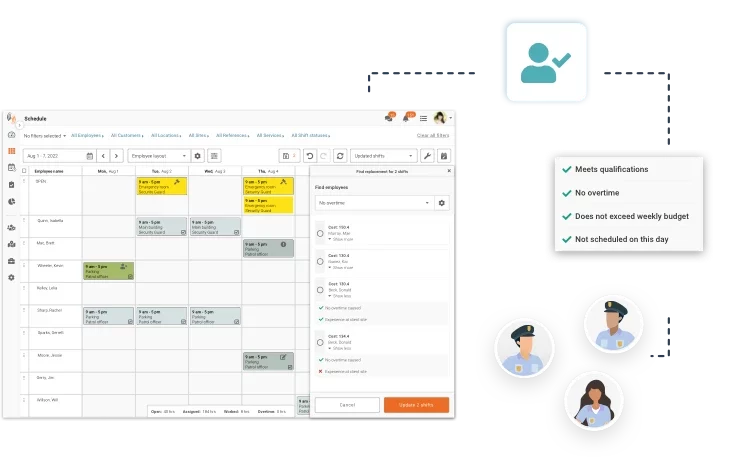
Finally, Celayix’s find replacement feature eliminates the need for employees to drop shifts for shift swapping. If management would like to have more control over shift swapping, find replacement will simply suggest other, available and qualified employees before the shift is dropped. Although it is a slightly different process, the same business rules will be followed when a list of replacements is suggested. The system can automatically reach out to the best fit employee, or the manager can manually choose who they want to assign it to!
While other employee scheduling software might offer shift swapping features, Celayix provides total flexibility on how it is handled. As we discovered above, allowing employees to swap shifts without some level of input/rules from management, problems will arise. If you’d like to hear more about how Celayix can help you manage your shift swap process, reach out to a solutions advisor today!